LinkedIn is the number-one resource recruiters and hiring managers use to source qualified job candidates. Most job seekers have utilized LinkedIn to some degree, even if to set up a basic profile to increase their online presence. But many aren’t familiar with the extent of tools and resources LinkedIn offers. They’re powerful for your job search and to position yourself competitively in the market. In fact, the platform offers a robust list of features and benefits that can make a huge difference in your job search.
The Basics of Your LinkedIn Profile
Before we dive into some of the lesser-known and newer features LinkedIn has rolled out to job seekers, let’s start with the basics. The top-performing profiles are those that pique a reader’s interest by providing a brief but impactful overview of your background, skillset, and career history.
Your LinkedIn profile is not the same as your resume and should be less detailed. Instead, provide a concise, high-level overview by including a descriptive headline, a brief bio or summary statement, a breakdown of your employment history, your educational background, and the appropriate skills and search terms relevant to your expertise.
Tip! Here is the complete guide to creating your LinkedIn profile.
Beneficial LinkedIn Features for Job Seekers
Once your profile is built out, you can integrate a few strategic features that LinkedIn offers specifically to job seekers to boost your visibility and help with targeting the right opportunities.
1) Let Recruiters Know You’re Open to Work Opportunities Without Alerting Your Boss
You can enable the Open to Work feature to alert recruiters that you’re actively considering job opportunities while keeping it concealed from your current employer. In other words, you don’t have to write “Open to Opportunities” directly in your profile where it can be seen by all your connections. LinkedIn provides a separate function that is only visible to hiring managers with professional Recruiter accounts, wherein you can specify that you are open to new opportunities and denote the types of positions you’re targeting.
If you specify the types of job opportunities and preferred location, it will increase the chances of your profile showing up in relevant search results. Do note that while LinkedIn has programmed the feature to block views and inquiries from your current employer (as specified on your profile), the engine may not be 100% accurate.
How To: Learn how to enable the Open to Work feature here.
2) Record & Display Your Name Pronunciation on Your LinkedIn Profile
A new feature that LinkedIn recently rolled out is the ability to include a voice recording of your name so others have accurate pronunciation when addressing you online, on video, or in person. This feature is available on the LinkedIn iOS and Android mobile applications – it is not currently available on desktop.
Note that this feature is only available if you opt to display your full name to all users, versus just your connections. You can modify this and other visibility options under the Privacy settings.
How To: Learn how to Record & Display Your Name Pronunciation on Your Profile here.
3) Customize Your Profile URL
If you have a LinkedIn profile or recently set one up, you’ve probably noticed the URL contains www.linkedin.com/your-name followed by a long string of characters and numerals. You can customize this URL so that it contains just your name, making it easier to display on your resume, cover letter, and other profiles.
This is your Custom Profile URL, and it can be changed without any negative impact to your existing profile. In other words, all of your existing content, contacts, messages, and other information will remain exactly the same, but you can direct users to your custom URL for easier access.
For example, my custom URL is: www.linkedin.com/in/danaleavy.
How To: You can customize your profile URL on the profile edit screen, by clicking on “Edit Public Profile & URL” at the top right. LinkedIn will immediately inform you whether the URL is available or taken by another user. If your full name isn’t available, try adding your middle name, middle initial, or a dash between your first and last name. You can also use the same structure as your email address – i.e. JaneSmith32.
4) Set Up Job Alerts for Specific Companies
If you’re interested in a particular company, you can sign up for Job Alerts to
- let recruiters know you’re interested in job opportunities from that organization and
- alert you to new opportunities that match your skill set as they’re posted
Job Alerts can be found through the LinkedIn Company Page – now referred to simply as “LinkedIn Pages” – which is essentially an employer’s homepage on LinkedIn. You can follow these company pages to stay informed of new job openings, company news, and even new hires that join the organization.
How To: Sign up for Job Alerts by clicking on the Jobs tab in the left-hand column of the employer’s page. And then click on the “Follow” button to stay informed of company updates.
5) Follow LinkedIn Hashtags
LinkedIn now gives you the option to add and follow and hashtags through the news feed on your LinkedIn homepage. It’s a great way to curate your feed so that you’re prioritizing relevant information on job opportunities, news articles, and contacts most relevant to your areas of interest. For example, you might use the hashtags #machinelearning or #AI if you’re interested in data science and analytics.
How To: To follow hashtags, enter the search term preceded by the hashtag # symbol in the main search bar on your home page. Then click on the “Follow” button to enable automated updates in your feed.
6) Get Updated Salary Information Using the Salary Insights Tools
Make sure you’re positioning yourself competitively by using LinkedIn’s Salary Insights tool to make more informed compensation decisions. The tool provides you with an overview of various factors impacting salary based on your career area, geographic market, and level. You can also submit your own salary data, and explore how salaries vary by industry, company, education level, and specialty area.
The feature provides a breakdown of salaries by job title and location based on thousands of responses and input from LinkedIn users.
Your LinkedIn profile is a critical cornerstone of a successful job search. It not only boosts your visibility to recruiters and hiring managers, but gives you the power and tools to build your professional network, connect directly with hiring managers, and leverage their global data pool to competitively position yourself in your search.
Ready to build a winning LinkedIn presence that takes your search to the next level? Contact us for more information and to discuss your options.